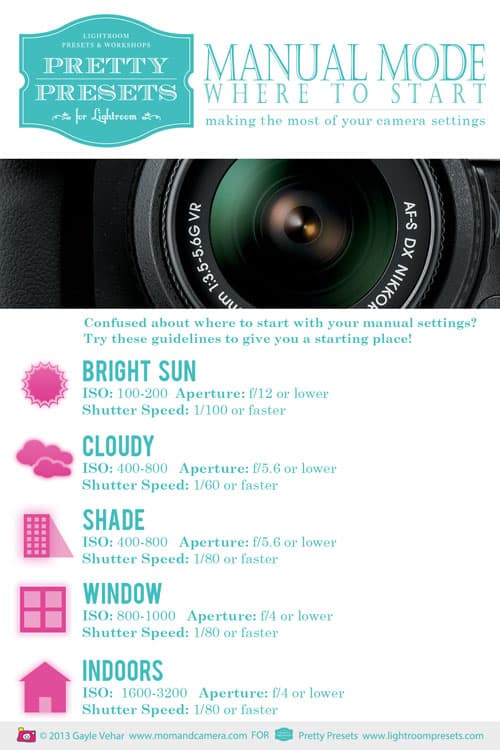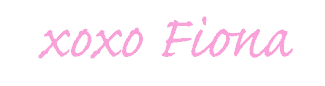This is an update of a post I did last year. A few of my Photography Tips are similar, but I have learnt so much over the past year, which I thought I would share with you.
My Top Photography Tips
Equipment
Spending money on quality photographic equipment should be a priority, especially when you are starting out. However, it does not mean you have to break the bank! Start with the basics but get it right. I chose Nikon D40x, but like most gadgets, it comes down to your personal preference.
Once you have invested in a good camera body, you can add to it and build up your kit. It is great to have a few lenses in your kit. The one you use most often is usually determined by the type of photography you pursue. I have a kit lens, which came with my Nikon when I purchased it. I also have a 55-200mm zoom lens, but the lens I use most often is my prime lens, 35mm f/1:18.G.(which is great for low-light or indoor shots). The prime lens was reasonably inexpensive but takes the most impressive shots of food. It is also great for close-ups of products, with excellent Bokeh effects – perfect for my blog reviews and features.
As I mentioned before, the lenses you buy are determined by the type of photography you do. Get some professional advice if you are unsure.
Know Your Camera
Most people who own a digital camera never take it off auto function but do not be afraid, take your camera off auto function and experiment. Doing a camera course would probably be the best way to learn, but as a busy mom, time is in short supply for me, so most of my photography knowledge is self-taught or Googled.
It is always handy to have the camera manual on hand when trying the different functions out. The main thing is to try, you may have to take 100 shots to get the perfect one but that is the joy of digital photography, you can merely delete the photographs you do not want. A website that I have also found useful for photographic tips has been Medianovak, see a post here on Photography Rules Are Made to be Broken. I have also included this “cheat-sheet” from Pretty Presets, another great website, which you can download here.
Lighting
Many tools can assist you in creating the best environment for taking your photographs, especially when it comes to lighting but in my opinion, nothing beats natural light. Learn how to use natural light to your advantage, particularly when it comes to food photography. Make use of light streaming in through a window, to capture a more natural shot of your subject. Something I have also learnt is to play with colour, use it to enhance your photograph and create depth in your image. I found a fantastic post on Food Photography and Styling by Samantha Linsell, which has been very helpful to me.
Editing
Editing software is a fairly controversial topic, and I know that some people take Photoshop a bit too far, but I feel that editing software has its place in the industry. I am not saying that you should take photographs and then edit them to within an inch of their life. Instead, use these tools to enhance what is already there. Much like makeup – sometimes you may not need much or any at all, but other times just a touch makes all the difference!
Some of the editing software that I have found useful is Photoshop Elements, Faststone Editing Software and Picmonkey. Software such as Photoshop you will need to purchase, which means an initial cash outlay or you can use something like Faststone, which is open-source and free, all you will need is a PC to download it. Another website I can across recently is Pretty Presets, which also has helpful editing trips and Lightroom presets to download. Most importantly remember to have fun, photography is an art form and art should be fun!
Above is an example of a photograph edited using Picmonkey, which changes the mood of the image and gives it a completely different feel from the original. As I said earlier, have fun with it!
For great photographic equipment and advice, these are my top suppliers: Orms Direct and Exposure Gallery
Images: ©2010 – 2017 Inspired Living and Fiona Rossiter. {Please do not use any images featured on this website without written consent from the copyright holder and owner}